筆記自動化與爬蟲工具系列之 BeautifulSoup Library,如何利用自動化與爬蟲技術提高工作效率。
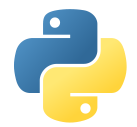
說明
快速使用
from bs4 import BeautifulSoup
with open('index.html', 'r', encoding='utf-8') as file:
html = file.read()
# <class 'bs4.BeautifulSoup'>
soup = BeautifulSoup(html, 'html.parser')
soup = BeautifulSoup('<p>Analyze <span>html</span> with requests</p>', 'html.parser')搭配 Requests 使用
import requests
from bs4 import BeautifulSoup
from fake_useragent import UserAgent
url = 'https://zh.wikipedia.org/wiki/ISO_3166-1'
headers = {
'User-Agent': UserAgent().random,
}
response = requests.get(url, headers=headers)
if response.status_code == 200:
response.encoding = 'utf-8'
soup = BeautifulSoup(response.text, 'html.parser')
table = soup.find('table')bs4.element.Tag
常見的 bs4 類型,代表的就是 Html 標籤,標籤可以是巢狀的。
soup.find('h1')
title_tag.text
# All text including children element
title_tag.get_text()
# Method Style
title_tag.string
# String element self only but when element has nested element, return None
title_tag.name
title_tag.attrs如果要處理 <br/> 分隔的字串,將取得的字串轉換為 list,可以使用 get_text 搭配 seperator 以及 split
'<p>lorem<br>ipsum'.get_text(separator='\n').split('\n')Find Element
可以根據 Id, Css Selector 或者 Attrs 的方式去搜尋 Element。
By Tag
soup(['a', 'div'])
soup.find_all(['a', 'div'])
soup.find_all({'a', 'div'})By Id 🐧
p = soup.find(id = 'p2')
p = soup.select_one('#p2')
p = soup.find_all(attrs={"id" : "p2"})[0]By CSS Selector 🐧
soup.find('p', class_='text-primary')
soup.find_all('p', class_='text-primary')
soup.select('p.text-primary')
soup.select_one('p.text-primary')By Attr (Href) 🐧
soup.find_all('a', href=lambda href: href and 'foo.bar' in href)By Attr (data-*) 🐧
soup.find_all('div', {'data-val': ['3', '4']})Or Conditions 🐧
rs = soup.select('p, td')
for e in rs:
print(e.)Str(), Prettify
取得的 bs4.element.Tag,可以顯示出標籤內容。
str(soup.find('p'))
# <p><span>John Doe</span></p>
soup.find('p').prettify()
# <p>
# <span>John Doe</span>
# </p>Text, String, Strings, Contents
如果要取得數值,有 Text, String, Strings, Contents 等數種資料格式。
<p><span>John Doe</span></p>print(soup.find('p').text)
# John Doe
print(soup.find('p').string)
# John Doe
print(soup.find('p').contents)
# [<span>John Doe</span>]
for s in soup.find('p').strings:
print(s)
# John Doe<p>Author: <span>John Doe</span></p>print(soup.find('p').text)
# Author: John Doe
print(soup.find('p').string)
# None
print(soup.find('p').contents)
# ['Author: ', <span>John Doe</span>]
for s in soup.find('p').strings:
print(s)
# Author:
# John Doe藉由 string Property 取得的型別是 'bs4.element.NavigableString'。
清除雜訊 Decompose, Extract
可以透過 decompose 或者是 extract 的方式清除不需要的 element,常見的是來自 wikipedia 上表格當中的 sub, sup 等標籤,其他常見的移除也包含 style, script 等對於資料內容分析無直接需要的標籤。
tags_to_remove = soup.select('sup, sub')
for tag in tags_to_remove:
tag.decompose()
for tag in tags_to_remove:
extract = tag.extract()實驗用的 HTML
<html>
<head>
<title>示例文章</title>
</head>
<body>
<h1>標題:這是示例文章</h1>
<p>作者:<span>John Doe</span></p>
<div class="content">
<p>這是文章的內容。</p>
<p>這是文章的第二段內容。</p>
<p>這是文章的第三段內容。</p>
</div>
<!-- Shops of Warrior -->
<table class="table" id="shop" data-table="shop">
<thead>
<tr>
<th>商品名稱</th>
<th>價格</th>
</tr>
</thead>
<tbody>
<tr>
<td>劍</td>
<td>50金幣</td>
</tr>
<tr>
<td>盾牌</td>
<td>30金幣</td>
</tr>
<tr>
<td>魔法藥水</td>
<td>10金幣</td>
</tr>
</tbody>
</table>
</body>
</html>